Select your Plan
Select the plan that suits your current needs. You can always upgrade or downgrade later.
*There is no permanence in any of the plans.
- Up to 1 Project
- 1.000 Prospects
- 50 Active Licenses/Month
- Basic Functions
- Not Available
- Up to 3 Project
- 3.000 Prospects
- Semantic Affinity
- Order Ideas
- Automate Deal Closing
- Search for Prospects in LLMs
- Topical Map Ideas
- AI-Powered Email Templates
- Brand Perception Analysis
- Brand alignment recommendations
- Digital PR recommendations
- Branded content recommendations
- Expert type recommendations
- Media type recommendations
- Automatic smart media Search
- Design of thematic clusters
- Up to 10 Project
- 10.000 Prospects
- Semantic Affinity
- Order Ideas
- Automate Deal Closing
- Search for Prospects in LLMs
- Topical Map Ideas
- AI-Powered Email Templates
- Brand Perception Analysis
- Brand alignment recommendations
- Digital PR recommendations
- Branded content recommendations
- Expert type recommendations
- Media type recommendations
- Automatic smart media Search
- Design of thematic clusters
- Up to 25 Project
- 30.000 Prospects
- Semantic Affinity
- Order Ideas
- Automate Deal Closing
- Search for Prospects in LLMs
- Topical Map Ideas
- AI-Powered Email Templates
- Brand Perception Analysis
- Brand alignment recommendations
- Digital PR recommendations
- Branded content recommendations
- Expert type recommendations
- Media type recommendations
- Automatic smart media Search
- Design of thematic clusters
- Up to 1 Project
- 1.000 Prospects
- 50 Active Licenses/Month
- Basic Functions
- Not Available
- Up to 3 Project
- 3.000 Prospects
- Semantic Affinity
- Order Ideas
- Automate Deal Closing
- Search for Prospects in LLMs
- Topical Map Ideas
- AI-Powered Email Templates
- Brand Perception Analysis
- Cluster Recommendations
- Advanced Link Profile Analysis
- Digital PR Recommendations
- Automatic Media Search
- Add Clustering with AI
- Up to 10 Project
- 10.000 Prospects
- Semantic Affinity
- Order Ideas
- Automate Deal Closing
- Search for Prospects in LLMs
- Topical Map Ideas
- AI-Powered Email Templates
- Brand Perception Analysis
- Cluster Recommendations
- Advanced Link Profile Analysis
- Digital PR Recommendations
- Automatic Media Search
- Add Clustering with AI
- Up to 25 Project
- 30.000 Prospects
- Semantic Affinity
- Order Ideas
- Automate Deal Closing
- Search for Prospects in LLMs
- Topical Map Ideas
- AI-Powered Email Templates
- Brand Perception Analysis
- Cluster Recommendations
- Advanced Link Profile Analysis
- Digital PR Recommendations
- Automatic Media Search
- Add Clustering with AI
What does each license include?
Since this can be somewhat confusing, especially if you’re new to Link Affinity, we’ll explain the concepts and how license credits work.
Projects:
This is the same as campaigns. A project can be for a website, a specific folder, or even a specific URL.
Imagine you have a website mywebsite.com and you want to work your strategy with Link Affinity solely for that project. In that case, you would spend one of the projects included in your license. So far, so good. But imagine you want to work on this same project in Spain and the United Kingdom. Ideally, in this case, you would have two campaigns. One for each country. Instead of configuring the project for the general domain in the case of the UK, you would configure it as mydomain.com/UK. With this configuration, that campaign will only consider URLs under that folder for crawling your content and tagging.
If the domains are geolocated, such as mywebsite.es, mywebsite.uk, and mywebsite.de, three projects would be used up from your license.
TIP: If you’re an agency with, say, 20 clients, you have the option of purchasing a single license for all of those clients or creating separate licenses for each of them. The main difference is that when you create an account for a client, you can give them access if necessary and view their campaigns. However, if you create a shared account, all projects or campaigns will be managed with the same access. Therefore, depending on whether your client wants access to the project or not, it’s advisable to purchase an exclusive license for them. If this is your case, we recommend joining the Certified Partner program, where you can manage all your active licenses, whether exclusive or shared, in a single dashboard.
Prospects:
Prospects, leads, or opportunities are sites that, through our search methods or your own import methods, enter your campaign either as a collaboration opportunity or as an active link.
It’s important to know that any opportunity you reject will no longer use credits from your license, so if you purchase a license with 2,000 prospects, that will be 2,000 sites you want to manage. Anything that isn’t relevant to you won’t count. Read the answer to “How license credits work” if you want more details.
TIP: With Link Affinity, the goal isn’t to have thousands of prospects to manage, but rather to have the right opportunities. A good link building strategy starts with quality, not quantity.
Affinity Calculations
The Affinity calculation is performed by tracking your project’s content, tags, and the terms it ranks for, and performing the same tracking for each of the opportunities/prospects that enter your project. This calculation is performed using language processing. Each calculation you perform consumes affinity credits, but just like with prospects, if a site doesn’t interest you and you reject it, either automatically or manually, that credit is recovered to calculate future affinities.
TIP: Automate the rejection of sites with “LOW” affinity from the start. This will allow you to recover both affinity and prospect credits from sites that are not related.
Prospects in Management
Link Affinity is organized in phases. The “Management” phase is the phase where opportunities are processed. When a site interests you and you want to manage it, it will enter this phase. This will consume affinity credits, but as soon as it is rejected or even a partnership is established, it will exit this phase, so these types of credits will be recovered.
TIP: Only include sites you are interested in managing in this phase. “Clearing the phases” doesn’t take time, and you’ll always have credits available.
Management Requests
At Link Affinity, we manage media communications for you, if you wish. This means that if, for example, you want to send a product to a blogger to test or explore collaboration options with a media outlet, we’ll pass on what you tell us and provide you with their response. When you send us media to manage, you consume these types of credits, but as with the rest of the indicators, if, once we’ve provided you with the information, you decide to reject it, these credits are recovered. As you can see, you always recover credits. Our goal is to ensure you don’t run out of them by making good use of them.
Visibility Searches
At Link Affinity, we don’t work with media databases. We go online to find the best opportunities for each campaign. One of the search methods we perform is by running your queries on search engines to identify opportunities with media outlets that are already ranking in search engines. When you make a query, it consumes this type of credits. If you have made a mistake with a
If you run a query that you think isn’t bringing you interesting media, you can delete it and recover the credit, but the opportunities that came in for that specific query will also disappear. Unless you’re mistaken, we don’t recommend deleting them.
TIP: Don’t run too many queries. Start with two or three queries and, as you acquire prospects, you can expand. Running too many queries can make managing thousands of media tedious.
Recurring Searches
When you run a query that seems interesting to you because of the opportunities it has brought to the project, you can mark it as recurring so that the system automatically launches the query and brings new results that weren’t there when you previously launched it. This is a great way to automatically feed each campaign. By removing the recurrence of any query, the credits for this type will be recovered.
TIP: First, run the query and look at the results it brought you using the tagging filter in each phase. When you see that the sites are interesting, mark the search as recurring.
NOTES:
*Credits are shared among all your projects. If you have three campaigns and one consumes all your leads, your remaining credits will be limited. It’s important to analyze your needs before purchasing a shared license.
What license do I need for my projects?
One of the first factors you need to consider when deciding on one license or another is that you can always upgrade if you run out of credits or downgrade if you’ve stopped working on a project.
That being said, I’ll give you a good recommendation for analyzing which license you need.
First, estimate the number of projects you’ll be working on.
If there are 5, for example, you can rule out the “Lite” license, which has a maximum of 3 projects.
Let’s suppose you’re going to start using Link Affinity to work on 3 campaigns. In that case, the number of projects is perfect, but you need to make another assessment (you’ll understand this right now).
Use any tool to check the total number of domains linking to your projects.
You can use free tools like Ahrefs’ Backlink Checker https://ahrefs.com/es/free-seo-tools
Now let’s do this practical exercise.
Let’s say you’re working for
1111.com
2222.com
3333.com
The linking domains:
whatever.com – 450 ref domains
daigual.com – 1,000 ref domains
and unejemplo.com is linked by 245 domains (remember, these are linking domains or referrer domains, not total links). This gives me a total of 1,700 ref domains.
OK, you already know that with the link profile analysis, you’ll use 1,700 domains.
Here’s my recommendation:
If you multiply the total number of ref domains by 2 (in this case, it would be 3,400), you’ll know the minimum limit you’ll need for your license. As you can see in the licensing section, a Lite license has a limit of 2,000 affinity calculations, so it might be a bit short, even if the 3-project limit is fine for you. NOTE: Working well and discarding anything that doesn’t interest you may be enough. But in this example, I’d be safe by purchasing Affinity, which has up to 7,500 affinity calculations.
What license do I need for my projects?
One of the first factors you need to consider when deciding on one license or another is that you can always upgrade if you run out of credits or downgrade if you’ve stopped working on a project.
That being said, I’ll give you a good recommendation for analyzing which license you need.
First, estimate the number of projects you’ll be working on.
If there are 5, for example, you can rule out the “Lite” license, which has a maximum of 3 projects.
Let’s suppose you’re going to start using Link Affinity to work on 3 campaigns. In that case, the number of projects is perfect, but you need to make another assessment (you’ll understand this right now).
Use any tool to check the total number of domains linking to your projects.
You can use free tools like Ahrefs’ Backlink Checker https://ahrefs.com/es/free-seo-tools
Now let’s do this practical exercise.
Let’s say you’re working for
1111.com
2222.com
3333.com
The linking domains:
whatever.com – 450 ref domains
daigual.com – 1,000 ref domains
and unejemplo.com is linked by 245 domains (remember, these are linking domains or referrer domains, not total links). This gives me a total of 1,700 ref domains.
OK, you already know that with the link profile analysis, you’ll use 1,700 domains.
Here’s my recommendation:
If you multiply the total number of ref domains by 2 (in this case, it would be 3,400), you’ll know the minimum limit you’ll need for your license. As you can see in the licensing section, a Lite license has a limit of 2,000 affinity calculations, so it might be a bit short, even if the 3-project limit is fine for you. NOTE: Working well and discarding anything that doesn’t interest you may be enough. But in this example, I’d be safe by purchasing Affinity, which has up to 7,500 affinity calculations.
Which countries can I work with Link Affinity for?
By not working with a media database and going online to find the right media for each project, we can work for any country. When someone asks us if we have media in Brazil or Australia, we tell them that as long as there’s a search engine that returns results and we can find sites that rank for that country, we can serve them. It’s true that our machine learning systems are highly trained for English, Spanish, German, and French. So, if your project is in Chinese or Arabic, it’s likely that the semantic affinities may need training. We also learn very quickly. If you have a project in one of these languages, you can write to us and we’ll let you know.
Don't know which option to choose?
Discover the tool with a free demo and decide which one suits you best.


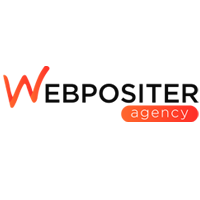












Cesar Aparicio
CEO Craneo Previlegiado

Laura López
SEO Manager - Internet República

Itamar Blauer
Digital marketing executive en Minttwist
Research, analysis, outreach: all valuable steps toward achieving relevant, high-quality links.


